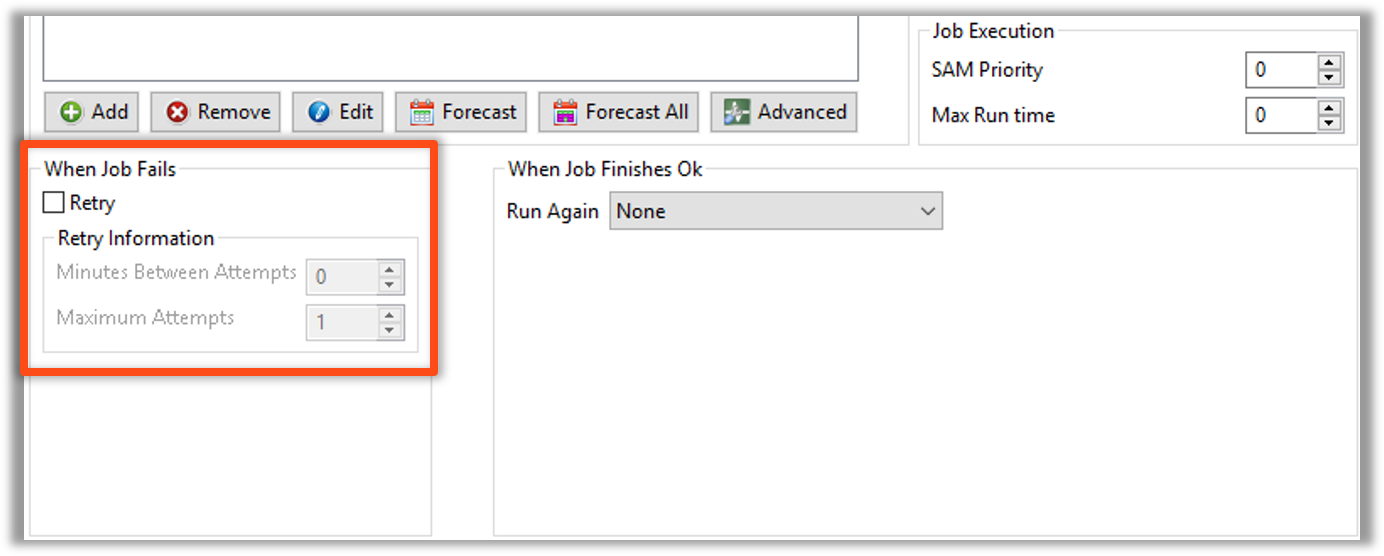Looping Jobs
Looping Jobs on Success
- Useful for situations where a job needs to run at regular intervals and/or absolute times throughout the day
- OpCon will process the events and threshold/resource updates every time the job finishes OK
- Job Dependencies will only process after the last run of the day
Warning
Job Dependency of subsequent Jobs will not be met until last run of the day
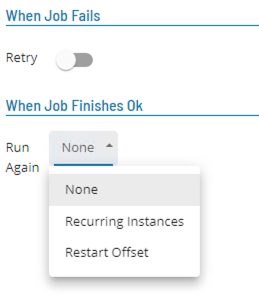
- Restart Offset allows you to reschedule a successful job to run at regular intervals throughout the day.
- Recurring Instances allows you to reschedule a successful job to run at fixed times throughout the day.
Restart Offset
Warning
Job Dependency of subsequent Jobs will not be met until last run of the day

- A Job needs to rerun on set interval
- Run Interval – End to Start can create Start Time creep
- Run Limits – Either or Both selections can be used
Recurring Instances
Warning
Job Dependency of subsequent Jobs will not be met until last run of the day
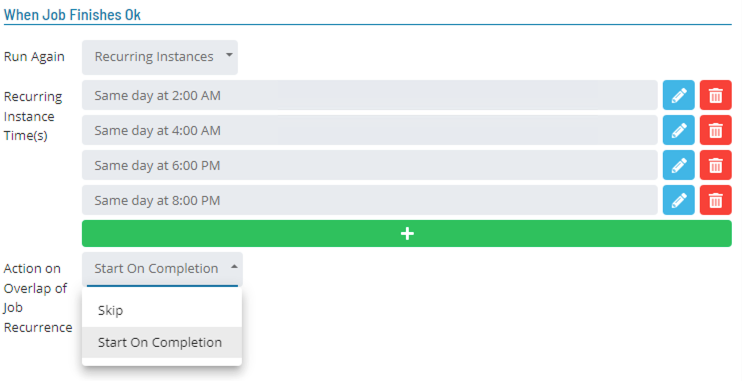
- A Job needs to rerun on a non-standard interval
- Action on Overlap of Job Recurrence allows a Job to run or be skipped if another Job has run late or is running during the subsequent run
Looping Jobs on Failure
note
OpCon will flag a Job as failed after the last attempt

- Useful for situations where a job may fail because of timing
- OpCon will process the events, threshold/resource updates, and subsequent job dependencies only upon job failure after the maximum retry.
- A Job can automatically try again multiple times within the configured number of minutes between attempts if the Job fails
- OpCon will flag a Job as failed after the last attempt
Enterprise Manager
Details
Looping Jobs on Success
- The same Job can run multiple times throughout the day
Warning
Job Dependency of subsequent Jobs will not be met until last run

Looping Jobs - Restart Offset
- A Job needs to rerun on set interval
- Run Interval – End to Start can create Start Time creep
- Run Limits – Either or Both selections can be used
Warning
Job Dependency of subsequent Jobs will not be met until last run
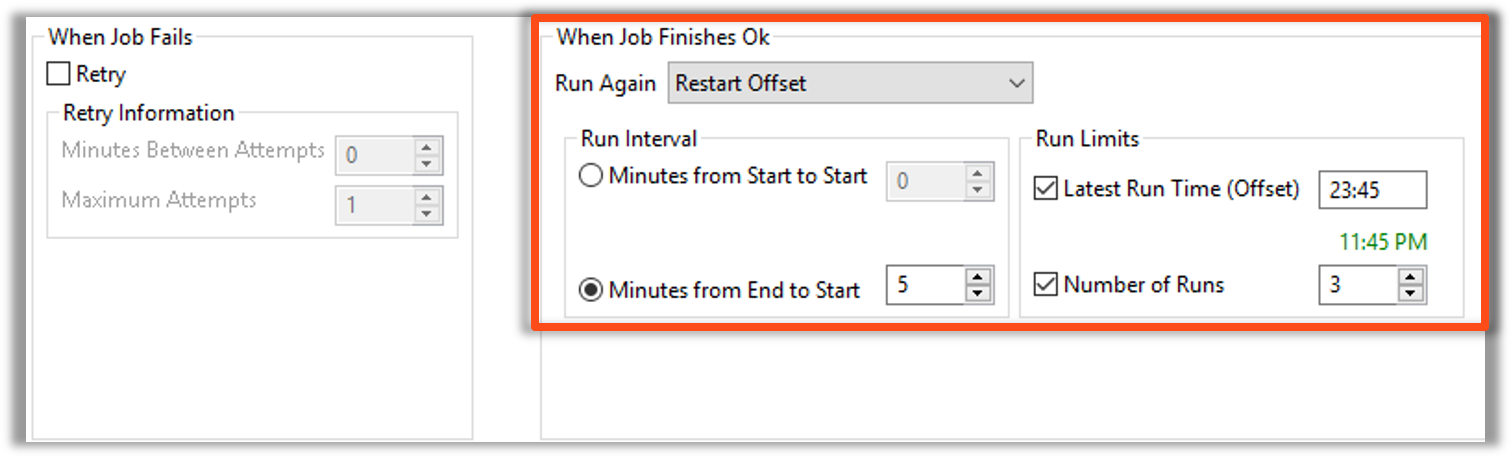
Looping Jobs - Recurring Instances
- A Job needs to rerun on a non-standard interval
- Action on Overlap of Job Recurrence allows a Job to run or be skipped if another Job has run late or is running during the subsequent run
Warning
Job Dependency of subsequent Jobs will not be met until last run
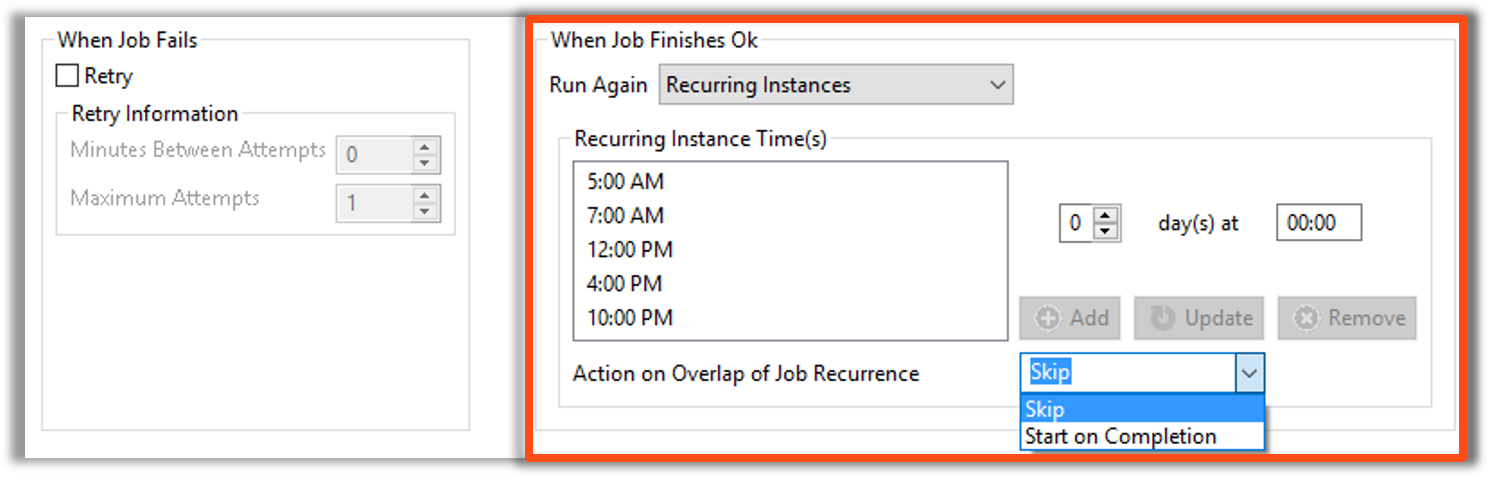
Looping Jobs on Failure
- A Job can automatically try again multiple times within the configured number of minutes between attempts if the Job fails
note
OpCon will flag a Job as failed after the last attempt